Rendair vs Render a House
Choosing between Rendair and Render a House depends on your architectural rendering needs. Both platforms transform sketches and drawings into lifelike visuals, but they target different users and offer varied features and pricing models.
- Render a House: Ideal for architects seeking simplicity, affordability, and customization. It supports common image formats (PNG, JPG), offers unlimited renders per view, and provides flexible pricing starting at $3/view or $39/month for unlimited uploads and material adjustments. It shines in creating photorealistic outputs with customizable settings like lighting and backgrounds (e.g., beach, forest, suburban).
- Rendair: Focused on batch processing and CAD compatibility. It accepts sketches and CAD files, provides preset material editing, and supports multiple rendering styles (modern, traditional). Pricing is credit-based, offering flexibility for users with occasional rendering needs.
Both platforms cater to U.S.-based architects, but Render a House stands out for its unlimited rendering capabilities and competitive pricing, making it a strong choice for professionals managing diverse projects.
Quick Comparison
| Feature | Render a House | Rendair |
|---|---|---|
| Input Formats | PNG, JPG | Sketches, CAD files |
| Pricing | $3/view or $39/month | Credit-based |
| Rendering Styles | Lifelike, customizable settings | Modern, traditional, more |
| Customization | Full material adjustments | Preset material editing |
| Batch Processing | Not available | Yes |
| Best For | Affordable, flexible needs | Occasional, CAD users |
Render a House offers more flexibility and affordability for frequent rendering needs, while Rendair is better suited for users requiring CAD compatibility and batch processing.
AI Architecture Rendering with Rendair Tutorial | Revit AI Rendering
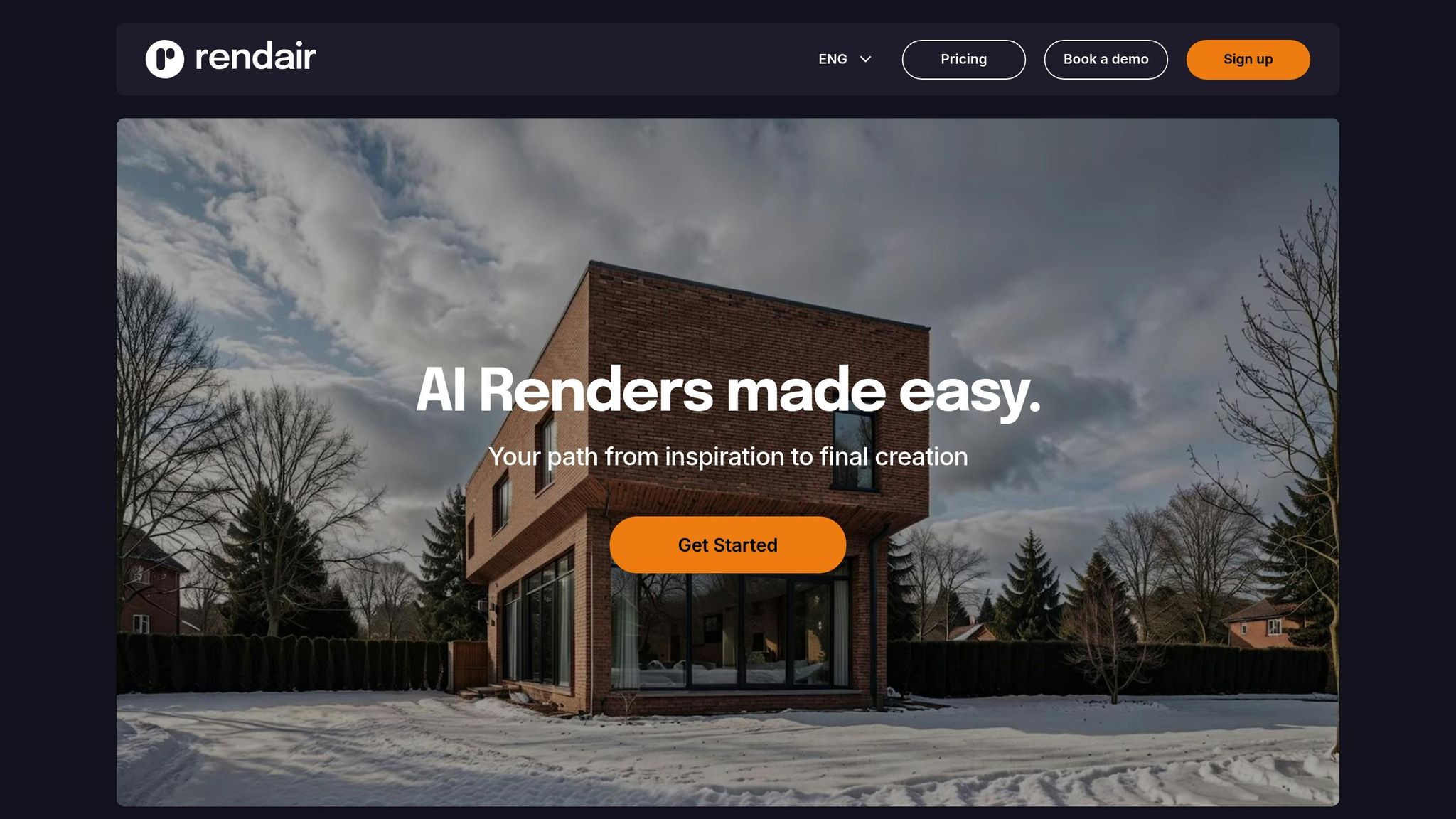
Render a House Overview
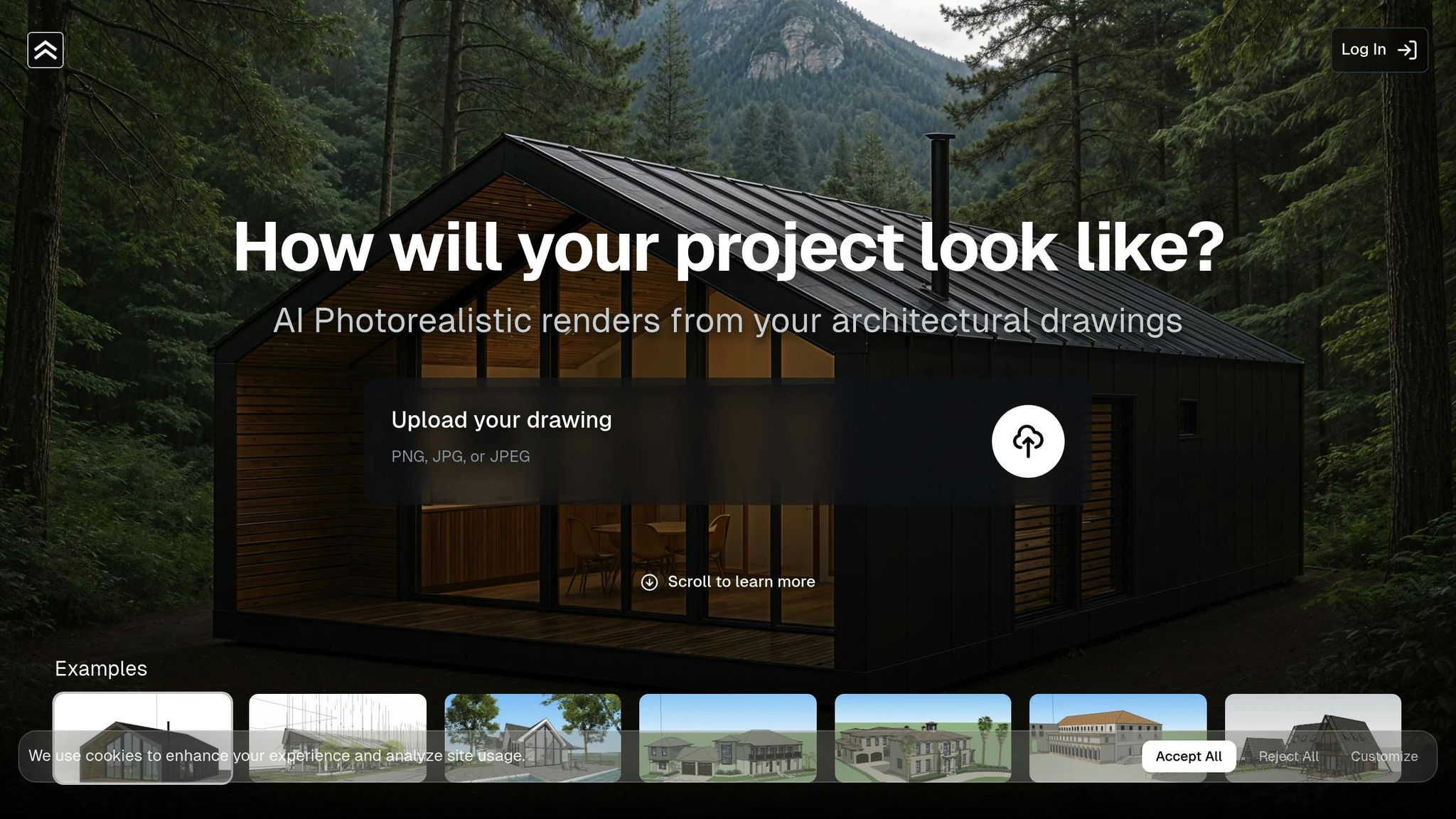
Render a House simplifies the process of turning architectural drawings into stunning, photorealistic visuals. With its intuitive interface, this platform empowers users to achieve professional-grade results without needing advanced technical skills.
Main Features and Tools
The platform’s AI-driven engine supports standard image formats, ensuring compatibility with a wide range of architectural drawing tools. Once images are uploaded, they’re automatically processed into high-resolution renders that showcase realistic lighting and material details.
Users can also take advantage of environmental customization, which allows designs to be presented in various settings like daytime, nighttime, beach, forest, countryside, or suburban backdrops. This feature is especially helpful for architects working on projects across diverse locations and climates.
One standout feature is the ability to produce unlimited renders per uploaded view. This is a game-changer compared to traditional rendering services, which can cost anywhere from $2,000 to over $8,000 per image for high-end results.
For those seeking more control, the platform offers full material customization. Architects can tweak textures, finishes, and other details to their exact specifications. Additionally, unlimited edits and inpainting options allow for ongoing refinements, making it easy to iterate designs as projects evolve. These features are complemented by flexible pricing plans, tailored to different needs.
Pricing Plans and Options
Render a House provides three pricing tiers to accommodate various user requirements:
| Plan | Price | Key Features | Best For |
|---|---|---|---|
| Pay As You Go | $3.00/view | 10 view uploads, unlimited renders per view, personal support | Individual projects, occasional use |
| Pro Subscription | $39.00/month | Unlimited view uploads, full material customization, unlimited projects | Regular professional use |
| Studio Consulting | Contact for pricing | Everything in Pro plus direct expert consulting, priority support | Large firms, complex projects |
The Pay As You Go plan is perfect for architects working on smaller projects or testing the platform. At just $3.00 per view, users can upload up to 10 views and generate unlimited renders for each one.
The Pro Subscription, priced at $39.00 per month, is ideal for professionals with regular rendering needs. It includes unlimited view uploads, full material customization, and the ability to handle multiple projects. Compared to competitors like D5 Render’s Pro plan ($38.00/month) and ReRender AI’s Unlimited Plan ($45.00/month), this option offers competitive pricing and substantial savings - up to 90-99% compared to traditional rendering costs.
For larger firms or complex projects, the Studio Consulting tier provides a tailored solution. This plan includes all Pro features plus direct access to rendering experts and priority support. It’s a great choice for agencies managing multiple projects or those without in-house visualization teams.
All plans come with personal support, ensuring users can get help with technical challenges or optimization tips. The subscription-based pricing also makes budgeting more predictable, offering a clear alternative to the unpredictable costs of traditional per-render models.
Rendair Overview
After exploring Render a House, let's dive into what makes Rendair stand out in the competitive AI rendering landscape. Rendair specializes in transforming sketches and CAD drawings into detailed, photorealistic renders.
Main Features and Technology
Rendair distinguishes itself with batch processing and preset material editing. The platform accepts both hand-drawn sketches and CAD files, covering a variety of common file formats. It provides several rendering styles, including modern, traditional, and contemporary, to suit different design preferences.
Users can fine-tune lighting conditions and environmental settings, making it easier to achieve the desired ambiance. One standout feature is its ability to process multiple renders simultaneously, saving time for large projects. Additionally, its material editing tools allow users to modify textures and finishes, though these edits are limited to predefined settings.
These technological features directly influence Rendair's unique pricing model, which is outlined below.
Pricing Structure
Rendair takes a different approach to pricing compared to Render a House. Instead of a subscription, it uses a credit-based system. Users purchase credits to render individual images, offering a flexible, pay-as-you-go model. Credit packages are available, with premium features and higher-resolution renders requiring additional credits.
For new users, Rendair provides a free trial that includes a limited number of low-resolution renders and access to standard customer support. This trial gives potential customers a chance to explore the platform before committing to a purchase.
Next, we’ll see how Rendair stacks up against Render a House in a direct comparison.
Feature Comparison
When selecting an AI rendering tool, the features it offers play a critical role. Render a House stands out for its ability to deliver highly realistic outputs with ease. Below, you'll find a detailed breakdown of its key features.
Feature Summary for Render a House
Here’s a look at the main features of Render a House, as outlined on its official website:
| Feature | Render a House |
|---|---|
| Rendering Quality | Delivers photorealistic results with accurate lighting, materials, and textures. |
| Input Formats | Supports PNG, JPG, and JPEG formats. |
| Unlimited Renders | Offers unlimited renders for each view. |
| Customization | Full material customization included with the Pro plan. |
| Processing Speed | Provides instant rendering results. |
| Pricing Model | Flexible options: pay-as-you-go ($3 per view) or Pro subscription ($39/month). |
| Environmental Settings | Customizable environments like day, night, countryside, beach, forest, and suburb. |
| Professional Support | Personalized support available across all plans. |
| Project Management | Unlimited projects available with the Pro plan. |
| Resolution Options | High-resolution output for detailed visuals. |
These features make Render a House a powerful option for professionals seeking efficient and visually stunning architectural renderings.
With its user-friendly design, unlimited rendering capabilities, extensive customization options, and reliable customer support, Render a House empowers users to create without needing advanced technical skills. This combination of flexibility and quality makes it an excellent choice for both beginners and seasoned professionals.
sbb-itb-a34ea2e
Performance with Different Architectural Styles
How Each Tool Handles Different Styles
Render a House is designed to accommodate a broad range of architectural styles found across the United States. Its flexible settings make it capable of tackling projects that vary from sleek urban commercial buildings to cozy residential homes, tailored to fit the specific demands of different markets.
For modern designs, Render a House excels in delivering crisp facades and accurately rendered materials. At the same time, it performs equally well with more traditional styles, such as colonial or classic American homes. By faithfully rendering materials like brick, wood, and stone, the platform ensures that these homes retain their authentic charm and character.
In contrast, Rendair offers fewer customization options, which limits its ability to capture the finer details that regional architectural styles often demand. This makes it less capable of handling projects that require a nuanced approach to design.
Render a House also stands out when it comes to visualizing structures within natural settings. Whether it’s a farmhouse, a barn conversion, or a rural estate, the platform integrates these designs seamlessly with their surrounding landscapes, making it an excellent choice for projects set in more remote or scenic locations.
These strengths naturally lead into the platform’s advanced customization features, which are essential for creating tailored architectural projects.
Customization Options for Different Projects
Render a House builds on its strong rendering capabilities with advanced customization tools that cater to the specific needs of U.S.-based projects. Its Pro plan offers full material customization, allowing architects to match renders to standard American construction materials and finishes. Plus, the plan includes unlimited renders per view, giving users the freedom to experiment without restrictions.
The platform is particularly adept at adapting to regional design variations. Users can fine-tune settings to reflect the unique characteristics of different areas across the country. For example, it supports modern, water-efficient features for West Coast projects, traditional textures for East Coast homes, and designs suited to the climate conditions of the South.
The material library is another standout feature. It includes a thoughtfully curated selection of textures and finishes that align with common American building practices. These materials are rendered to interact realistically with various lighting conditions, ensuring a lifelike final product. Additionally, the tool maintains accurate proportions for standard residential dimensions, such as door and window sizes, which are critical for creating realistic renders.
Enhanced environmental simulation further elevates the platform’s customization capabilities. Architects can experiment with lighting and material settings to tailor each render to the specific conditions of a project’s location. This comprehensive suite of options makes Render a House a top choice for diverse architectural needs across the U.S. market.
Professional Use Cases and Examples
Best Uses for Architects and Designers
With its extensive customization options, Render a House proves to be a powerful tool for architects and designers tackling real-world projects. Its pricing model, which avoids extra charges for testing designs under different conditions, allows clients to explore how their projects will look with varying lighting or seasonal changes - without stretching the budget.
The platform's instant rendering capabilities are a game-changer. Architects can tweak designs on the spot, responding immediately to client requests for changes in materials or environmental settings. This eliminates the need for multiple follow-up meetings, streamlining the decision-making process - especially valuable in fast-paced, competitive markets.
For firms juggling multiple projects, the Pro plan at $39/month offers unlimited view uploads and detailed material editing, making it easier to build comprehensive portfolios without worrying about extra costs. Smaller practices or independent designers can opt for the $3 per view model, which includes unlimited renders and edits with no expiration - perfect for those working on fewer but equally detailed projects.
Unlike competitors like Rendair, Render a House stands out with its advanced customization and flexible rendering capabilities, making it an ideal choice for tackling complex workflows. These features open the door to a variety of applications, as explored below.
Project Examples and Results
The platform's strengths shine through in practical applications. For residential developers working in rural or semi-rural areas, Render a House excels at simulating how homes blend into natural landscapes. This is particularly important for projects outside major cities where integration with the surrounding environment is key.
Its vast library of materials allows designers to create realistic visualizations of traditional American architectural styles. Whether it’s brick facades, wood siding, or stone accents, the platform ensures accurate textures and proportions. This helps clients envision the final outcome with materials that are regionally and stylistically appropriate.
Commercial projects benefit just as much. The platform handles modern design elements like glass facades and metal cladding with ease, maintaining realistic lighting conditions. The ability to toggle between day and night settings provides a clear picture of how mixed-use developments or office buildings will appear in various scenarios - an essential feature for presenting to stakeholders.
For larger architectural firms, the Studio Consulting service adds another layer of value. This option provides direct access to expert guidance and priority support for handling complex rendering tasks, ensuring that critical proposals are delivered with precision and professionalism.
These examples highlight the platform's performance benefits. Compared to alternatives like Rendair, Render a House stands out with its ability to adapt to regional and material-specific needs while delivering highly accurate visualizations. Its advanced features make it an indispensable tool for architects and designers striving to meet the high standards of today’s professional workflows.
Final Verdict
When weighing the options, Render a House emerges as the standout choice for architects in the United States. Its combination of flexible pricing and extensive customization makes it particularly appealing for professionals managing diverse projects. While competitors like Rendair offer AI rendering, Render a House delivers a broader range of tools specifically designed for professional-grade work.
The pricing structure - starting at just $3 per view and scaling up to a $39 monthly Pro plan - offers excellent value. This is especially useful for firms that need to manage tight budgets while accommodating client demands for multiple revisions. The Pro plan takes things further with advanced material editing and detailed environmental settings, allowing architects to create highly tailored visualizations that align with specific project needs. For high-stakes projects, the Studio Consulting service provides direct access to rendering experts and priority support, ensuring smooth execution.
This analysis ties back to earlier discussions highlighting cost-effectiveness, customization capabilities, and strong support systems as essential factors for U.S.-based projects. By offering unlimited renders, professional-grade customization, and budget-friendly pricing, Render a House meets the demands of today’s competitive market.
Main Points to Remember
- Flexible pricing: Affordable plans allow for continuous project refinement without breaking the budget.
- Advanced customization: The Pro plan offers precise control over materials and environments, essential for diverse architectural needs.
- Studio Consulting: Access to expert guidance and priority support ensures success for time-sensitive, high-pressure projects.
For American architects and designers seeking a solution that balances efficiency, quality, and flexibility, Render a House proves to be a top-tier option tailored to meet the industry's core demands.
FAQs
How do the pricing models of Render a House and Rendair compare, and which is more cost-effective for different project sizes?
Rendair follows a project-based pricing approach, starting at $199 for interior renderings, $349 for exterior renderings, and virtual tours priced at approximately $1 per square foot. This setup works well for smaller, one-off projects where pricing is directly tied to specific deliverables.
On the other hand, Render a House charges a flat rate of $3 per view with unlimited renders. This option is particularly budget-friendly for larger or ongoing projects, offering consistent and scalable pricing regardless of the project's size. Depending on your project's scale and workflow, one of these pricing models might suit your needs better.
What makes Render a House better suited for different architectural styles and environments compared to Rendair, and what customization options does it offer for unique project needs?
Render a House stands out for its ability to handle a wide variety of architectural styles and settings, thanks to its highly customizable tools. Users can adjust everything from materials and lighting to landscaping and environmental details, all supported by advanced AI style transfer technology. This combination allows for designs that are not only visually distinct but also incredibly lifelike.
When compared to Rendair, Render a House provides more flexibility and precision, making it suitable for a broad range of projects. Whether you're crafting sleek, modern buildings for an urban setting or designing charming, rustic homes for the countryside, its tools let you make detailed tweaks that align perfectly with your creative goals and professional expectations.
What makes Render a House ideal for architects with frequent rendering needs, and how does it deliver professional-quality results?
Render a House is known for its ability to turn architectural sketches or drawings into stunningly lifelike visualizations with impressive speed. This makes it a great option for architects who need consistent, top-tier renders without delays. Its efficiency simplifies workflows, saving time during client meetings or when refining designs.
The tool also delivers incredibly detailed, photorealistic results, meeting the professional standards expected in the industry. Whether your project leans toward modern, classic, or a blend of architectural styles, Render a House offers the flexibility and quality to present your designs with impact.
