7 Ways AI Rendering Saves Time for Architects
AI rendering is transforming how architects work by drastically reducing the time needed for visualization tasks. Here's how it helps:
- Automated Material Creation: AI generates photorealistic materials in seconds, cutting manual effort by up to 90%.
- Quick Scene & Lighting Updates: Instantly adjust lighting or scenes without lengthy re-renders.
- Real-Time Rendering: Make live design changes with immediate feedback, speeding up decision-making.
- Improved Client Collaboration: Present real-time updates and multiple design options during meetings.
- Automated Style Changes: Generate multiple design variations across different architectural styles instantly.
- Batch Processing: Render multiple views at once for large-scale projects, saving hours or days.
- Less Manual Work: Automate technical tasks, leaving more time for design.
Platforms like Render a House lead the market with features like unlimited renders for $39/month, tailored for U.S. architectural standards. Compared to competitors, it offers fast, cost-effective solutions for architects handling diverse projects.
How to Use AI for Real-Time Architectural Rendering (Free & Easy!)
1. Automated Material and Texture Creation
Creating realistic materials and textures has always been a time-intensive task. Traditionally, architects have had to manually tweak every detail - whether it’s the texture of a brick facade or the finish of hardwood flooring. But AI-powered rendering tools are changing the game, generating photorealistic materials in just seconds. This shift not only speeds up workflows but also frees up time for architects to focus on what truly matters.
Saving Time Without Sacrificing Quality
AI rendering tools can slash visualization time by as much as 90%. For example, Visoid shared that one studio used AI to produce photo-ready visuals for five different room types in just an hour. Instead of spending hours - or even days - on manual adjustments, architects can now dedicate more energy to creative design and client collaboration.
Tools like Sketch2Render and Stable Diffusion take this a step further by interpreting design prompts or sketches to automatically generate materials, lighting, and finishes. This eliminates the need for tedious manual work and allows architects to quickly bring their ideas to life.
Tailored for American Design Standards
AI-driven tools aren’t just fast - they’re also smart. Many are trained on datasets that reflect popular U.S. architectural styles, such as Colonial, Craftsman, and Modern American designs. This ensures that the visuals align with local trends and standards, making them more relevant for American architects and their clients.
Scaling Up for Larger Projects
When managing multiple projects or large-scale developments, consistency and efficiency are key. AI-powered tools excel here, allowing firms to batch-generate materials and textures while maintaining high quality. This makes it easier to present various material options for a single project, enabling architects to iterate quickly and respond to client feedback in real time.
Improving Client Collaboration
One of the standout benefits of AI-generated materials is how they enhance client communication. Imagine sitting in a meeting where a client requests a different finish or material. Instead of waiting days for updated visuals, architects can generate new options on the spot. J. Scott Smith Visual Designs reported that this capability has significantly improved client understanding and confidence, reducing the likelihood of costly changes during construction.
This instant responsiveness not only strengthens collaboration but also speeds up the entire rendering process, especially for large or iterative projects. By offering multiple design options in record time, architects can keep projects moving forward without unnecessary delays.
2. Quick Scene Changes and Lighting Updates
Advancing beyond automated material creation, AI-driven tools now make scene changes and lighting updates faster and more efficient. Adjusting these elements has traditionally been a painstaking process in architectural visualization, often requiring lengthy re-renders for even minor tweaks. But with AI-powered rendering, architects can make these updates instantly, transforming a once time-consuming task into a seamless part of the design workflow. This innovation builds on earlier advancements, further simplifying the design process.
Time Savings for Architects
The time saved with these tools is nothing short of impressive. Conventional software often demands long processing times for even a single change, but AI-powered systems deliver updates in mere moments. This speed allows architects to explore multiple lighting scenarios during a single client meeting, making real-time experimentation a reality.
Now, architects can adjust sun angles, modify interior lighting, or shift the time of day on the spot, providing clients with immediate visual feedback. This capability eliminates the back-and-forth revision cycles that were once unavoidable.
For larger projects with multiple rooms, AI tools offer even more advantages. They can update lighting across all spaces simultaneously, ensuring consistency and reducing overall revision time. This uniformity is especially valuable for maintaining a cohesive design across complex projects.
Tailored for US Architectural Styles and Standards
These tools don’t just save time - they’re also designed with American architectural preferences in mind. Many AI rendering platforms are calibrated to reflect natural light conditions across various U.S. climates, whether it’s bright, direct sunlight or softer, diffused lighting. They automatically adjust shadow intensity, color balance, and ambient light to match regional expectations.
In addition, these platforms often align with popular American interior design trends. For example, they can adapt lighting schemes to enhance the warm, inviting atmosphere typical of traditional designs or the clean, balanced tones favored in modern styles.
Handling Large Projects with Ease
AI’s ability to process multiple scenes at once makes it ideal for large-scale developments. Architects no longer need to manually adjust lighting for each individual space. Instead, they can apply changes across an entire project - whether it’s a mixed-use development or a residential complex - without sacrificing time or consistency. This scalability ensures that diverse areas, from brightly lit commercial spaces to cozier residential ones, maintain a unified aesthetic while significantly cutting down on time spent.
Improving Client Collaboration
Real-time updates also enhance collaboration with clients. When clients request changes to lighting or scene layouts, architects can make adjustments on the spot, allowing clients to see the results immediately. AI tools can even simulate different seasonal or time-of-day lighting scenarios, helping clients fully visualize the project. This interactive approach often speeds up decision-making, making the design process smoother for everyone involved.
3. Real-Time Rendering and Feedback
Real-time rendering is revolutionizing architectural visualization by making design iterations faster and more seamless. Unlike traditional rendering software, which can take hours - or even days - to process complex scenes, AI-powered platforms now provide instant visual feedback. This means architects can see updates immediately as they tweak dimensions, reposition windows, or adjust rooflines, all without requiring a full re-render.
At the heart of this technology are advanced AI algorithms that handle architectural elements with lightning-fast processing, delivering real-time responses to design changes.
Time Savings for Architects
With the power of AI-driven real-time rendering, architects can explore multiple design variations in the time it once took to complete a single traditional render. This rapid feedback loop translates into faster decision-making, helping to significantly shorten project timelines. It also allows for more interactive and dynamic design sessions, where ideas can evolve fluidly.
Tackling Large-Scale Projects
Real-time rendering isn't just for small projects - it scales effortlessly to handle even the most complex designs. Whether it's a single-family home or a sprawling commercial development, AI systems can manage intricate details like multi-building layouts, elaborate landscaping, and highly detailed interiors. Best of all, this is achieved without sacrificing performance or quality, ensuring both broad site plans and close-up details look exceptional.
Improving Client Collaboration and Communication
This technology transforms client meetings into highly interactive experiences. Instead of static presentations, clients can now watch design changes happen live, making it easier to reach decisions and reducing the need for endless revision cycles. Real-time rendering also supports remote collaboration, which is especially crucial for geographically dispersed teams. By providing instant feedback, it eliminates delays and keeps projects moving forward.
Platforms like Render a House exemplify the potential of real-time rendering with their ability to deliver instant results tailored to a variety of U.S. environments. Whether showcasing designs in suburban neighborhoods, coastal settings, or rural landscapes, Render a House allows architects to generate unlimited variations quickly. Compared to competitors like Rendair, ReRoom, ReRender, ArchiVinci, MyArchitectAI, ArchitectAI, PromeAI, D5, and ArchSynth, Render a House stands out with features like unlimited renders and flexible customization options. These capabilities make it an essential tool for efficient design iterations and smooth client communication.
4. Improved Client Collaboration
AI rendering has revolutionized how architects collaborate with clients, turning meetings into dynamic, live design sessions. Instead of relying on static images, architects can now showcase real-time design changes during discussions. This approach not only speeds up decision-making but also significantly reduces the number of revision cycles. The result? More efficient and engaging client interactions at every stage of a project.
Time Savings for Architects
AI rendering tools are a game-changer when it comes to saving time. Traditional revision processes often require extensive back-and-forth, with updates taking days or even weeks. In contrast, AI-powered tools allow architects to apply and display changes instantly during client meetings. This real-time feedback eliminates long email threads and reduces the need for multiple in-person meetings. By cutting down on these time-consuming steps, architects can direct their energy toward new and exciting projects.
Support for US Architectural Styles and Standards
One standout feature of AI rendering platforms is their ability to showcase designs in a way that resonates with American architectural preferences. Whether it’s a Colonial Revival home in New England, a Craftsman bungalow in California, or a Modern Farmhouse in Texas, these tools accurately represent regional styles and materials. This level of contextual precision helps clients visualize how designs will fit into their neighborhoods, make decisions about finishes and landscaping, and avoid costly physical mockups or site visits.
Enhancing Client Collaboration and Communication
Modern AI rendering technology takes client communication to the next level with photorealistic visuals that make designs instantly understandable. Instead of interpreting abstract drawings, clients can see lifelike renders that bring the project to life. The technology also supports remote collaboration, enabling clients to join design sessions from anywhere and give immediate feedback. This capability has been especially useful during times when face-to-face meetings aren’t feasible, ensuring projects stay on track.
Render a House stands out by offering unlimited renders with flexible customization options, setting it apart from competitors in the market.
5. Automated Design Changes Across Different Styles
With advancements in material creation and lighting techniques, AI has now taken a leap forward by automating style adaptations across various designs. This technology has reshaped how architects approach architectural styles, eliminating the need to manually recreate designs for each aesthetic variation. Modern AI platforms can quickly generate multiple versions of a building design in different styles, giving architects the flexibility to explore diverse approaches without starting over each time.
Time Savings for Architects
In the past, creating style variations meant architects spent countless hours tweaking materials, proportions, textures, and details for every new version. Today, AI rendering tools handle this process seamlessly. What once took days or even weeks can now be completed in just hours. Architects can upload a single base design and instantly generate variations in popular styles like Contemporary, Craftsman, Mediterranean, Traditional, or Modern Farmhouse. By automating these repetitive tasks, architects can focus more on refining their concepts and tackling fresh challenges.
Tailored to US Architectural Styles and Standards
AI rendering platforms excel at replicating American architectural styles by identifying and applying the distinct elements that define each one. These tools can adjust features like rooflines, window sizes, materials, and color palettes to align with regional aesthetics and standards. For instance, a Southwest Adobe style might feature stucco walls and warm, earthy tones, while a Cape Cod design could include steeply pitched roofs and shingle siding. This precision ensures that designs resonate with local preferences and expectations.
Scalability for Large-Scale Projects
For large firms and developers, the ability to generate multiple style variations simultaneously is a game-changer. Architects can now produce a variety of designs for an entire project in a fraction of the time it would traditionally take. This capability is particularly valuable for master-planned communities, where maintaining cohesion across diverse styles is essential. By automating style variations, firms can efficiently manage large-scale projects while ensuring consistency across designs.
Improved Client Collaboration and Communication
The speed at which AI can produce style variations has also transformed client interactions. Architects can now present a wide range of options during meetings without incurring extra costs. For example, if a client prefers a traditional look, the architect can quickly generate Federal, Georgian, or Cape Cod variations on the spot, simplifying the decision-making process and reducing the time spent on revisions.
Platforms like Render a House stand out for their unlimited rendering capabilities, allowing architects to explore countless style variations without worrying about additional charges. This sets it apart from competitors like Rendair, ReRoom, ReRender, ArchiVinci, MyArchitectAI, ArchitectAI, PromeAI, D5, and ArchSynth, which often charge per render. With Render a House, architects can experiment freely, making it an ideal tool for exploring and refining design styles.
sbb-itb-a34ea2e
6. Batch Processing and Multiple Renders
AI rendering platforms now offer batch processing, allowing architects to handle multiple visualizations in a single automated run. What was once a step-by-step process can now run in the background, freeing up architects to focus on other tasks. Combined with advancements like real-time feedback, this feature significantly reduces project turnaround times.
Time Savings for Architects
Batch processing eliminates the need to wait for one render to finish before starting the next. Architects can upload multiple views simultaneously, enabling them to quickly generate variations - such as different materials, lighting setups, or seasonal effects. Real-time progress tracking also provides estimated completion times, making it easier to manage deadlines and stay on schedule.
Scaling for Larger Projects
Beyond saving time, batch processing is a game-changer for large-scale projects. Complex developments like master-planned communities or commercial buildings often require hundreds of renders to capture every unit, elevation, and perspective. With batch processing, entire phases of a project can be rendered at once, producing complete visualization packages for planning and marketing. Additionally, architects can generate multiple resolution versions simultaneously, ensuring they have both high-quality and web-optimized outputs ready to go.
Improving Client Collaboration
Batch processing simplifies client presentations by delivering complete sets of visualizations in one go. Architects can quickly respond to client requests for revisions or alternate designs, providing a full suite of updated visuals. This speeds up decision-making and reduces the back-and-forth typically involved in revisions. For remote collaborations, architects can seamlessly integrate client feedback and produce new render variations in time for follow-up meetings.
Render a House stands out by offering unlimited rendering, unlike competitors that charge per render. This cost-effective approach encourages architects to explore a wide range of design options without worrying about added expenses. Paired with other AI tools, Render a House makes it easier than ever to deliver comprehensive, polished visual presentations to clients.
7. Less Technical Work and Manual Tasks
AI rendering platforms are making architectural visualization a lot less tedious by simplifying the technical hurdles that used to dominate the process. Tasks like configuring lighting, adjusting material properties, or handling complex calculations are now automated. This allows architects to shift their focus from technical fine-tuning to the creative aspects of design.
Time Savings for Architects
Traditionally, repetitive tasks could eat up hours of an architect's time. With AI automation, these tasks - like refining settings or fixing minor errors - are handled swiftly. A basic 3D model can be transformed into a photorealistic visualization in no time. This efficiency also reduces the need for extensive quality control since the automation resolves many common issues right out of the gate.
Tailored to US Architectural Styles and Standards
AI rendering tools can be customized to meet local needs, including regional architectural styles and building codes. For architects in the U.S., this adaptability is especially useful, as it can account for details like climate-specific adjustments or compliance with local regulations.
Perfect for Large-Scale Projects
The benefits of automation become even more apparent on large projects. Automated processes ensure consistency across multiple renderings, adapting to variations in orientation or site conditions without requiring manual input. This makes it easier for architectural firms to manage extensive developments. Design updates can also be applied across multiple visuals quickly, saving time and reducing errors, all while allowing architects to stay focused on creative decision-making.
Smoother Client Collaboration
By reducing the technical complexities of rendering, architects can iterate on designs faster and more efficiently, without needing to rely heavily on technical specialists. This speed and flexibility make it easier to communicate ideas and collaborate with clients.
Render a House: A Simpler Solution
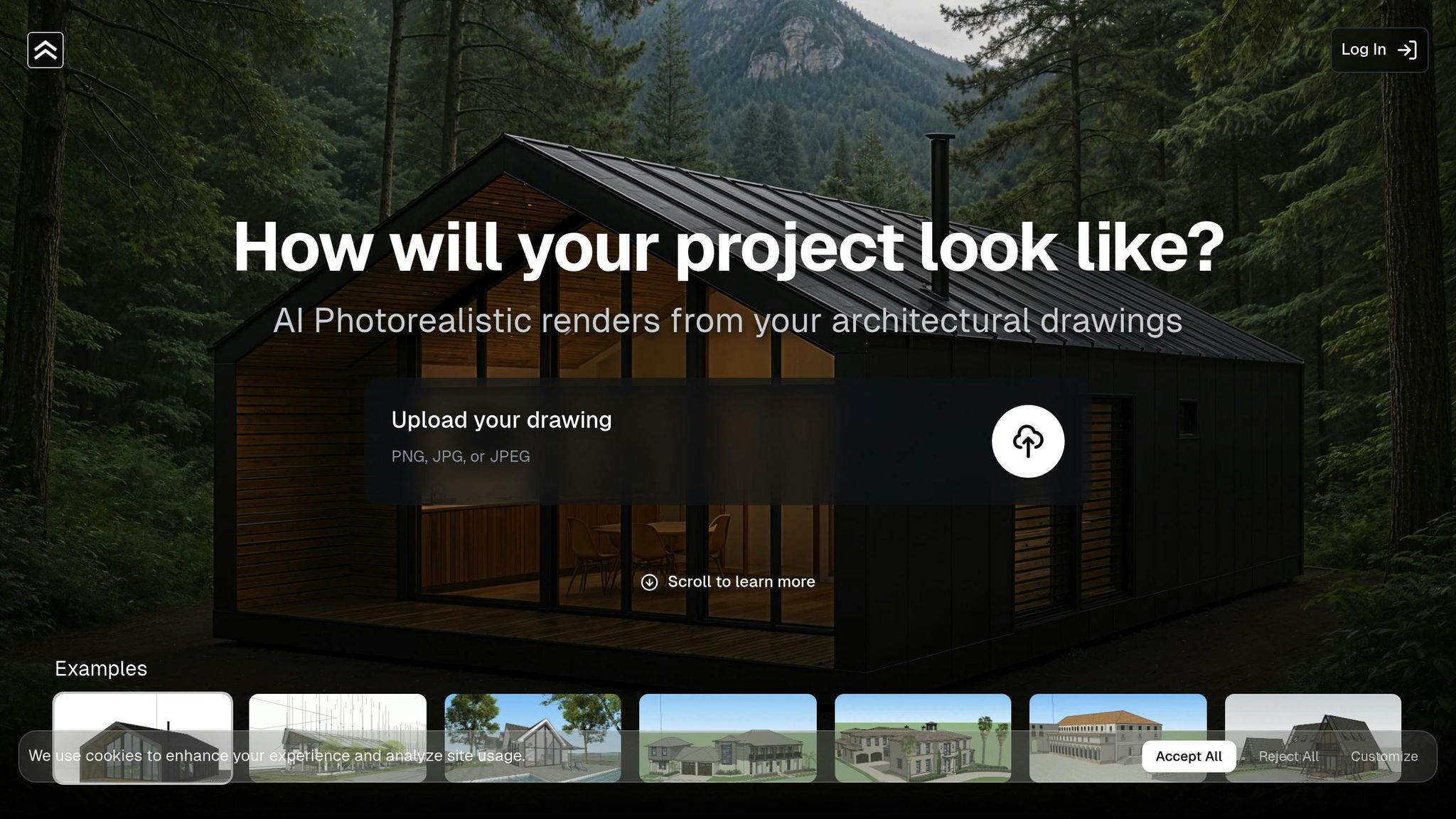
Render a House takes this streamlined approach to the next level. Unlike competitors such as Rendair, ReRoom, ReRender, ArchiVinci, MyArchitectAI, ArchitectAI, PromeAI, D5, and ArchSynth, this platform prioritizes ease of use. Its automation features are designed to eliminate technical headaches while producing high-quality visualizations. For architects who want professional results without diving into the technical weeds, Render a House offers an intuitive and efficient solution.
Platform Comparison Table
Choosing the right AI rendering platform can make a big difference in how smoothly your workflow runs. Below is a table comparing some of the top platforms, focusing on pricing in US dollars, key advantages, and features that align with the needs of American architects.
| Platform | Starting Price | Annual Cost | Core Advantages | US Architectural Compatibility | File Format Support |
|---|---|---|---|---|---|
| Render a House | $3/view or $39/month | $468 (Pro plan) | Easy-to-use interface, unlimited renders per view, personal support | Excellent – customizable settings for US styles | PNG, JPG, JPEG |
| D5 Render | Free/$0/month | $360–$456 | Real-time rendering and advanced lighting | Good – supports a variety of styles | Multiple CAD formats |
| ArchiVinci | Free to start | Variable | Sketch-to-render conversion | Moderate – general architectural focus | Standard image formats |
| MyArchitectAI | $29/month | $348 | AI-powered design variations | Good – adaptable to regional styles | Multiple formats supported |
Render a House stands out with its flexible pay-per-view pricing model, making it a budget-friendly choice for firms looking to manage costs. The $3 per view rate or $39/month Pro plan includes unlimited uploads and full material customization, which is especially appealing for those working on multiple projects.
D5 Render is another strong contender, offering a free tier and excelling in real-time rendering - perfect for live client presentations. However, Render a House takes the edge with its instant processing, allowing users to quickly generate multiple design variations without starting over.
While MyArchitectAI offers a solid mid-range option with its AI-driven design features, and ArchiVinci provides an attractive free starting point, neither matches the personalized support or US-specific customization offered by Render a House. For architects seeking tailored solutions for American styles, Render a House remains a top choice.
Conclusion
AI rendering technology is reshaping architectural visualization by drastically cutting down project timelines while maintaining high-quality standards expected in the U.S. The advancements highlighted earlier tackle some of the most time-intensive hurdles architects face, turning rendering tasks that once took days into a matter of hours. This shift speeds up project delivery and streamlines workflows.
Selecting the right platform is crucial to fully leverage these advantages. Among the options, Render a House stands out with its competitive pricing at $3 per view, unlimited render capacity, and instant processing capabilities. These features set it apart from competitors like Rendair, ReRoom, ReRender, ArchiVinci, MyArchitectAI, ArchitectAI, PromeAI, D5, and ArchSynth. These tools address the challenges discussed earlier, providing affordable and efficient solutions tailored to the fast-paced demands of American design practices.
For architects still using traditional rendering methods, now is the perfect time to explore AI-powered alternatives. Start small - try it with a single project to see how it transforms your workflow - and then expand its use across your practice. The combination of faster turnaround times, better client communication, and greater design flexibility makes AI rendering an essential tool in today’s competitive architectural field.
As outlined throughout this article, adopting AI rendering early can help you build scalable and efficient workflows, enhancing client collaboration and overall design productivity as your practice grows.
FAQs
How does AI rendering help architects collaborate with clients and make faster decisions?
AI rendering is changing how architects collaborate with clients by providing real-time, highly realistic visualizations that simplify even the most intricate architectural designs. This makes it easier for clients to understand concepts, cutting through confusion and helping them make quicker, more confident decisions.
These tools also allow architects to make live adjustments during meetings, instantly showcasing changes to materials, lighting, or layouts. This interactive approach speeds up feedback, reduces the need for multiple revisions, and helps projects get approved faster. By improving communication and ensuring everyone is on the same page, AI rendering not only saves time but also boosts client satisfaction and streamlines the entire project process.
What makes Render a House better for AI rendering compared to traditional methods and other tools?
Why Render a House Stands Out
Render a House sets itself apart by delivering quicker, automated rendering processes that save architects valuable time while maintaining top-notch quality. Traditional rendering methods often require hours of manual work, from adjusting lighting to applying textures. Render a House simplifies this by automating tasks like lighting setup, material creation, and texture application. This frees up architects to focus on what matters most - bringing their creative visions to life.
When stacked against other AI tools such as Rendair, ReRoom, and ArchiVinci, Render a House shines with its blend of speed, user-friendly interface, and exceptional output quality. Its intuitive design makes it easy to experiment with ideas and tackle tight deadlines, making it a go-to solution for today’s fast-paced architectural visualization needs.
How does AI rendering adapt to different architectural styles and U.S. building standards?
AI rendering is crafted to blend effortlessly with various architectural styles while adhering to U.S. building standards. With advanced tools, architects can swiftly tailor designs, materials, and layouts to match regional tastes and meet local building codes. This approach ensures that projects satisfy both visual aspirations and legal obligations.
By integrating U.S. zoning laws and state-specific regulations into its processes, AI rendering streamlines compliance and accommodates a range of styles - from timeless American designs to sleek, modern aesthetics. This adaptability helps architects save time and deliver top-tier results, regardless of the project's style or location.
